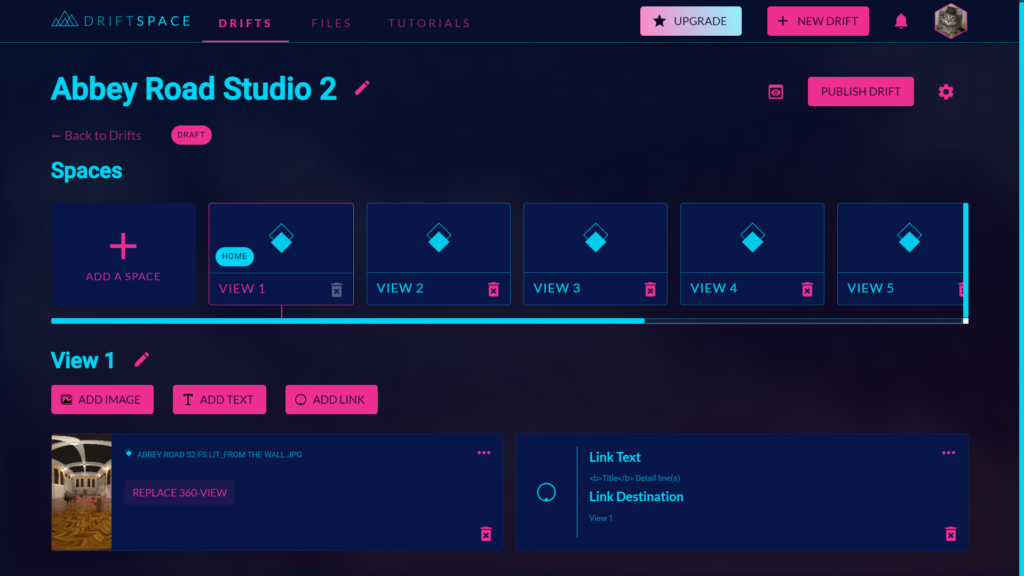
DriftSpace is to VR what Twine is to 2D authoring – with limitations. It’s an interactive multimedia authoring tool, which means it accepts a range of media formats which can be interlinked with buttons. The formats include 360-degree video, 360 images, 2D images, audio and text. The metaphor for linking spaces is familiar to anyone who has ever used a multimedia authoring tool (like HyperCard or Twine). Each “view” is a separate space, which the user can link to with buttons. This enables users to build a network of “views” with different content. It is a simple concept capable of a high level of sophistication.
Although it is possible to create “Drifts” with 360 videos, I focused on converting a pre-rendered space with the software. To do this, I first made a model in SketchUp, then lit and rendered it (using the free “Twilight Render” plugin) from a number of preset camera angles. I then exported these as 360 spherical images.
There are eight views around the space in total, which can be navigated using position buttons that allow users to “move.” The mechanic is not unlike old graphic adventure games, like Myst, where explorable environments are rendered as flat images.
Feelings
Having used tools like Twine, HyperCard and Macromedia/Adobe Director over several years, the DriftSpace metaphor was easy to grasp. Like Arkio, it is not a tool that rewards immediately. Projects must be planned carefully, probably on paper, and media elements must be gathered before embarking on creation.
It’s like any creation tool. With video content, you need to shoot a video first! If you’re making a podcast, you have to come up with a format, do research, book guests, record content, and edit the audio (a vast simplification), and DriftSpace is no different.
Though it feels unique, I was concerned about investing a great deal of time in it. There doesn’t seem to be any active development of the tool going on – which is a problem as the “Drifts” it creates can only be viewed in the host app. Twine, which is more sophisticated and challenging to learn, outputs content as HTML, which can be hosted anywhere.
Evaluation
The key strength of DriftSpace is that it makes it possible to easily build branching experiences. Buttons that take users places are powerful with a little programming logic applied. For example, a selection of a red button or a blue button could take players in entirely different directions and, depending on the story path we wanted to choose, keep them on that path! The fact that we can do that with 360 video or 360 images is powerful. Both are relatively easy to create. It’s the structure that needs careful thought.
Application
If DriftSpace supported output to standalone VR, then it would be worth investing in. As it stands, with no development on the tool since 2021 and a model that ties users into using DriftSpace as a consumption platform (as well as a development tool) this is only interesting for prototyping. It may be best used to work through ideas, test interactivity and create flow – like a VR storyboarding tool. I can imagine using it in the earlier phases of a project to quickly put together demos of how a final piece should function and look.
Conclusions
I like DriftSpace as it is – but I would like it more if it a) had any kind of future and b) supported 3D models. That would be a game changer – a tool that allowed users to import multiple 3D models into a structure similar to DriftSpace (HyperCard/Twine). As it is, I think its application is fairly limited to narrow use cases.
However, compared with other current platforms (WondaVR, InstaVR, Kuula) that I’ve tried with similar features, it is relatively slick and straightforward. There are some inferior apps out there trying to do the same thing, which suggests that the need has been recognised at a creative level, but not at an investment level. Perhaps Apple will come up with something. HyperCard VR.