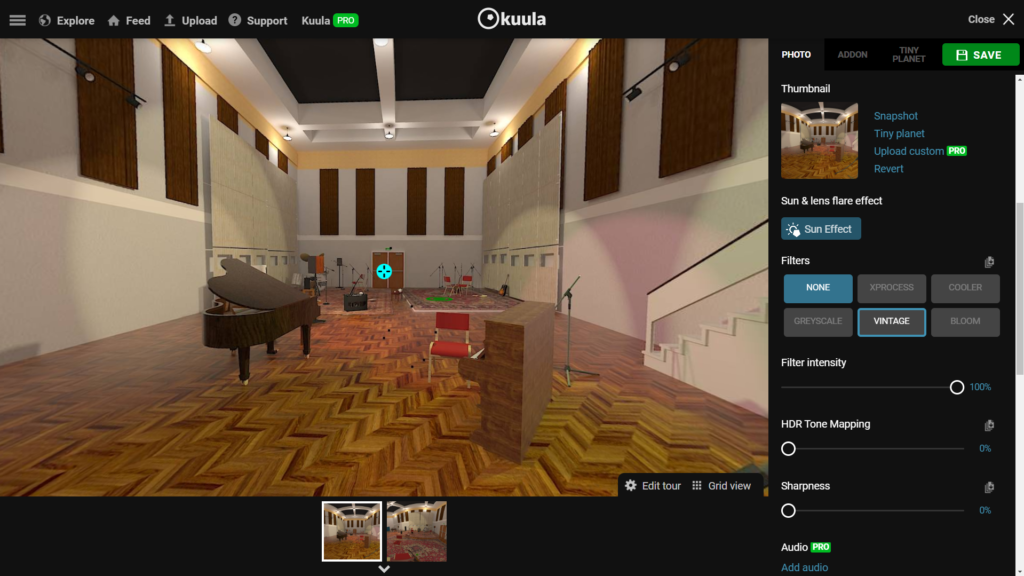
Kuula is best described as a tour creator that supports 360-degree images. It’s one of the simplest authoring tools I tried, but it was also the best of a number of “tour creators” with a free option. There’s no support for 3D models, 360 videos, or stereoscopic imagery (360 images with depth). There is support for high-resolution (4K) 360-degree spherical photos, which then support four kinds of interactivity:
1. Buttons that open “Cards” – metadiegetic information cards with text, embedded video, sound, and images.
2. External links.
3. Media.
4. Links to other 360 images (with similarly embedded buttons).
I recreated the DriftSpace Abbey Road project in Kuula using 360-rendered spherical images. I found I could do most of what DriftSpace can do – but in an interface that is a little more forgiving – and entirely accessible within a web browser (rather than in a VR headset).
Feelings
My first concern about Kuula is that it will disappear any minute! The UI design is clunky and old-fashioned (intuitively). Like DriftSpace, it doesn’t make me feel confident about relying on it – partly because the results are hosted on Kuula’s servers and partly because I’ve seen other, similar tools disappear.
In the time I’ve been using it, it hasn’t become any more usable—no new features have been added to the core programme (although it has improved distribution). It is frustrating that Google’s own “Tour Creator”—which Kuula copies—has been deprecated.
Evaluation
It’s a pity we can’t trust Kuula because the core features are very useful. It is good enough to rapidly develop interlinking tours with embedded cards featuring text and graphics (and audio in the premium version). Like DriftSpace, the ability to “spatially” locate buttons means 360 photos can be used to develop Myst-like dataspaces (with a good deal of planning), and the results look great.
A favourite feature is that hotspots can be mapped in the perspective of 3D space—even though there is no 3D space. Cleverly, using a single-point perspective, it mimics the appearance of 3D and tricks the eye.
Tours can be embedded into web pages with JScript or links opened directly in a web browser on a headset (in VR), but they are not standalone. They require their own embedded player. There’s something of the old web about all this.
Application
A possible candidate for visual prototyping – but although development continues (for example, integration with Google Street Maps is a new feature in 2024) I don’t feel like the tool that can be relied upon to still be around in five years. The same can be said of a few similar tools that have disappeared.
Twine is a more sophisticated authoring tool for interactive narrative development. Although created for a different purpose, it may be used for HTML5 360-degree tours.
Conclusions
Beyond button/media interactivity, there is no coding or further interaction features built into Kuula, though any button mechanic can be used to create branching structures and if/then story loops. Kuula might be used to create an explorable space, but that space would ultimately be “flat” as the platform doesn’t support stereoscopy. It is a potential prototyping tool.